So you want to get into video, do ya?
Well, I’m so glad to hear that because I think YouTube and vlogging are two of the greatest things ever!

About 7 years I got my first camcorder right before setting out on a backpacking trip to Argentina. I had never held a camcorder before, I had never edited a video, and I had never been in front of a camera…but I wanted to make videos.

I was travelling with one of my best friends, Rebecca, and I decided we were going to document our two weeks across the country; easier said than done!
When we weren’t laughing our heads off as we tried to recount the days events, we were ranting about one thing or another.

Looking back, I both cringe at our amateur style yet love that footage because it’s what first got me hooked on vlogging. Our footage was raw, shaky, and it had a slight air of lunacy, but it so fun filming it.
It would take another 4 years before I met Sam and decided to start a YouTube channel with him (it’s kind of funny to look back and think that we started making videos together just 1 month after we started dating!), but I couldn’t imagine travelling now and not filming as I go.
We’ve now been making videos for over 3 years and while I wouldn’t consider myself a professional videographer by any means (our style is much more casual and laid back), I have learned a thing or two about vlogging and using YouTube during that time, so today I thought I’d share 10 YouTube tips for anyone thinking of getting into video. Let’s get started!

10+ YouTube Tips for Beginners

1. Be consistent about posting videos
The best tip I can give you is to get your stuff out there!
Making good videos takes practice and you’ll only get better if you keep at it. If you tell yourself “this video is not good enough”, “it still needs more editing”, “it doesn’t look like what I envisioned”, then you’ll never publish anything!
I can’t watch the videos Sam and I filmed 3 years ago because they look pretty bad – the outdated transitions, the zooming in and out, the awkwardness of being in front of the camera for the first time – but we shared those videos online, kept making some more, and I like to think we slowly improved along the way.
If you want to get into video you need to have a goal. That may be publishing 1 video a month or publishing 2 videos a week. Set a goal that you know you’ll be able to accomplish, and do your best to stick to it.
You may not always feel 100% satisfied with the result, but it’s important that you get your video out there and get started on the next project.

2. Learn to press the delete button
What you take out is just as important as what you leave in.
Once of the things that can kill a potentially good video is too much of the same thing.
Just because you shot 10 clips of the Eiffel Tower from slightly different vantage points doesn’t mean you have to include every single piece of footage in your video.
Choose the best shots and then delete the rest.
If you show too much of the same and the footage starts to feel a bit repetitive, viewers will lose interest and move on to something else.
Your job is to keep the viewer engaged, even if it means parting with some of your files.

3. Stop comparing yourself to others
There are always going to be channels that are more popular, more experienced, or more skilled than yours.
You can either look at these channels for inspiration on how you want to film and what you want to achieve, or you can let it immobilize you with self-doubt and not publish anything, ever.
Obviously the latter isn’t what you want to have happen.
Just remember that every channel out there started in the very same place as you: no subscribers, no views, no audience.
Yes, even the channels who have over 1 million subscribers and now make their living exclusively off of YouTube – they too were right were you are today.

4. Study movies, tv shows, and videos you enjoy
You can learn a lot of technique by watching videos and studying videos.
Whenever you see a cool shot or an unusual angle, ask yourself, “How did they do that?” and then rewind, go watch it again, and pay attention to the way the camera is moving.
One of my favourite travel shows is ‘Departures’ and I fell in love with it from the first episode because of the cinematography.
The share the chronicles 2 friends, Scott and Justin, as they travel around the world with their incredibly talented cameraman, Andre.
If you haven’t watched the show yet, you need to get yourself on Netflix right away because not only are Scott and Justin really entertaining, but Andre is able to work some serious magic with the camera.
The sweeping landscapes, the dramatic pans – sometimes it feels like he’s frozen time.
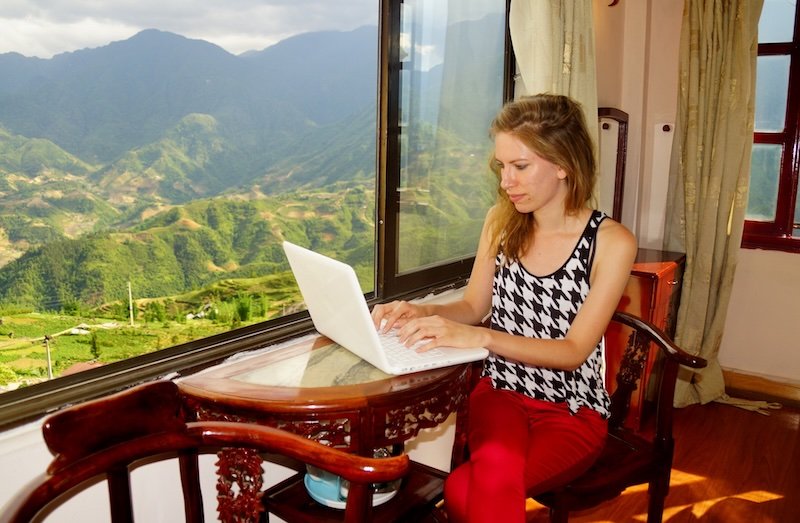
5. Don’t forget to do SEO on your videos
If you want your videos to actually rank on YouTube (which allows viewers to find you), you need to do a bit more than just upload your content.
I know so many YouTubers who shoot really great videos, but they don’t help their content rank on YouTube.
Filming and editing may be 90% of the work, but it’s the final 10% that’s going to allow people to find you.
What does this mean?
A) Give your video a descriptive title.
You want something that explains exactly what your video is about and gets keywords in the title.
“VLOG #1: Alohaaaaaa!!!!!” is not so great, but “Driving the Road to Hana in Maui” might actually get you somewhere.
B) Use tags.
Tags are keywords that will help people find your video.
Since we’re rolling with the example of “Driving the road to Hana in Maui”, you could use keywords like: Hana highway, road trip, scenic drive, coastal drive, Maui, Hawaii, travel.
Get the picture?
C) Write a description.
Tell me what your video is about.
Better yet, tell YouTube what your video is about!
That little description box under your video gives you plenty of room to write a search engine-friendly description, so don’t be sparse with your words.

6. Don’t worry about having the fanciest camera out there
It’s not about the camera you have, it’s about what you do with your camera to tell a story.
That being said, two main considerations when choosing a camcorder or camera should be audio and image stabilization.
Audio is really important because you want your viewers to be able to hear what you’re saying clearly rather than picking up muffled background noises, and image stabilization is also important because no one enjoys watching jerky filming that makes you dizzy.
Nowadays you can achieve this with a point-and-shoot camera or even your phone!

7. Don’t neglect audio
Now that I’ve told you that you don’t need a fancy camera, I’m going to tell you to actually think about audio, because if there’s one thing that can completely ruin a video, it’s not being able to hear what you are saying. Biggest pet peeve!
Here are some pointers:

Be careful with wind
If you’ve just climbed to the top of some mountain and it’s really windy, don’t bother breaking into a monologue of how accomplished you feel because I won’t be able to hear it.
What I will hear is that deafening wind that’s whipping you in the face, and it’s especially horrible when I’m wearing headphones.
Be mindful of audio anytime you’re shooting somewhere windy so that your footage doesn’t go to waste.
If you’re shooting with an old GoPro, take it out of its case. It may keep the camera safe while you’re out surfing or jumping off cliffs, but if you’re going to talk, it sounds very muffled, and again, I can’t make out a word you’re saying.
Don’t cover the microphone
If you’re shooting with your phone, make sure you’re not placing your finger over the microphone.
Of course, this isn’t an issue if you’re just filming mood videos and then laying down a track, but if you’re going to be speaking into the camera, it’s something you really need to think about.

8. Use simple editing software
Since these YouTube tips are geared at people who are just starting out, I’m going to say choose a simple editing software that isn’t going to cause you a mental breakdown every time you try to edit a video.
You don’t need to go out and buy Final Cut Pro; if this is your first time editing video, it’ll likely slow you down, confuse you, and leave you in a puddle of tears.
Guess what? Windows Movie Maker will do the trick! Yes, that’s the program that likely already came installed in your laptop, and if it didn’t, you can download it for FREE!
I think there’s a place for advanced video editing software, but it’s probably best to keep it simple if you are just starting out and have no prior editing experience.

9. Get social and share
YouTube is a very community driven platform so go out there and make some friends.
Find channels you like and leave a comment – but not spammy comments like ‘Cool video!’ or ‘Awesome stuff, man’. Take a genuine interest in people and the content they are producing, and others will take an interest in you too.
Also, don’t forget to share your videos. If you hit the share tab underneath a video, you’ll notice that it can be shared across 13 different social platforms – that certainly gives you a lot of options!
And let’s not forget the embed tab that allows you to share your video (perhaps on your blog) in custom sizes.
If you want to get more views on your videos, don’t just upload them and then forget about them – get social!

10. Collaborate with other creators
Lastly, this is a community where people love to collaborate, so if you find a channel that has a similar niche, you could potentially reach out and see if you can work on a video together and cross-promote each other (once you get to know them a bit better, of course).
Don’t just spring that on YouTubers the first time you visit someone’s channel; that’s like saying ‘I love you’ on a first date.

11. Try not to let negative comments affect you too much
The thing about social media is that anyone can say whatever they feel like saying and just hide behind a nameless gravatar.
Creating videos and sharing them with the world puts you in a vulnerable position. You are basically opening yourself up to an audience of complete strangers and giving them a glimpse of your life.
It can be a bit scary because you never know who’s watching or what their reactions are going to be, but that’s a chance you take when creating video.
All you can do is create content you are proud of, focus on the positive words you get from viewers, and ignore anything that isn’t constructive.
You might also enjoy: How to start a travel blog in 10 easy steps!

YouTube Beginner FAQ: 12 Quick Q&As

1) How often should I upload when I’m starting?
Aim for consistency over intensity. Pick a minimum-viable schedule you can keep for 8–12 weeks (for most beginners, that’s one video per week). Batch: outline 3 ideas → film all A-roll in one session → edit one per week. If life happens, don’t disappear—post a short update, a YouTube Short, or a Community post to keep the habit alive.
2) Do I need an expensive camera to look professional?
Nope. Your phone + good audio + steady shots beat a pricey camera with bad sound. Prioritize:
- A small clip-on lav mic or mini shotgun with a furry windscreen
- Basic stabilization (mini tripod/Gorillapod or lean the phone on a cup)
- Light facing your eyes (window > overhead bulbs)
3) How long should my first videos be?
As long as they’re interesting. Great starter target: 5–8 minutes with a strong hook in the first 20–30 seconds. Break the story into 3–5 short “beats” so viewers get frequent micro-payoffs.
Structure: Hook → context (what/where/why) → 3 scenes (problem → mini-win) → takeaway + next-video prompt.
4) How do I script without sounding stiff?
Don’t write a monologue—write beats:
- One-line hook you could say to a friend
- 3–5 bullets you must cover (locations, prices, steps)
- A closing line that tees up your next video
Talk to one person (“you”), keep sentences short, and insert your natural filler words—the goal is clear + human, not perfect.

5) Any quick rules for titles and thumbnails?
Clarity beats cleverness. Titles should promise an outcome or feeling:
- “$20 Day in Lisbon (All Prices Listed)”
- “Hostel vs Hotel in Prague—Which Was Worth It?”
Thumbnails: large readable text (≤3 words), one focal subject, high contrast, clean background. Aim for CTR ≥ 4.5%; if it’s lower after a few days, try a new title/thumbnail pair.
6) What basic SEO should I do on every upload?
Spend 10 focused minutes:
- Title: clear promise + keywords
- First two description lines: who/what/where + key terms + a playlist link
- Tags: 8–12 relevant variations (place names, video type)
- Chapters: help search and viewers
- Captions: upload/fix auto-subs (accessibility = watch time)
- End screens: push to a playlist or the most logical next video
7) Which analytics actually matter at the start?
Three dials:
- CTR (click-through rate): Packaging. <4.5%? Improve title/thumbnail.
- Audience retention: Story. Big early drop? Tighten the hook; remove slow intros.
- Traffic source: If Browse/Suggested rise, your packaging is clicking; if Search dominates, SEO is working—double down on similar topics.
Use insights to tweak the next video, not to endlessly re-edit the current one.
8) How do I get my first 1,000 subscribers?
- Ask for the sub after delivering a win (“If this saved you time…”).
- Always link to a playlist on the end screen—keep viewers bingeing.
- Reply to comments within 24–48 hours (community snowballs).
- Post a weekly Short to tap a different surface area.
- Do a micro-collab with a peer channel: 30–60 sec clip swap and cross-link.

9) How do I handle negative or spammy comments?
Set boundaries:
- Use blocked words and “Hold potentially inappropriate comments” in settings.
- Hide user from channel for repeat offenders (they can shout; no one sees it).
- Pin a constructive viewer comment to set the tone.
- Don’t argue; you can clarify once, then disengage. Protect your creative energy.
10) What’s the safest way to use music?
Use licensed tracks only (YouTube Audio Library, paid libraries, or direct permission). Keep proof of licenses. Avoid “fair use” myths—background radio can trigger claims. Mix music under voice at –18 to –22 LUFS and fade during talking.
11) Can beginners make money before AdSense?
Yes—think value, not volume:
- Affiliate links to tools/places you actually use (be transparent)
- Digital downloads (maps, checklists, presets)
- Services (editing, trip planning, consulting)
- Crowd support (Buy Me a Coffee/Patreon)
Ads turn on at 1,000 subs + 4,000 watch hours (12 months) or 10M Shorts views (90 days).
12) What’s a simple end-to-end workflow I can repeat?
Pre-production: Pick one idea → write beat outline → shot list (A-roll + must-have B-roll) → thumbnail concept.
Production: Film hook first, record room tone, capture 3–5 scenes + cutaways, grab a thumbnail still.
Post: Rough cut → trim silences → music/sound design → captions → color → export.
Publish: Title/desc/chapters/tags, end screens, pinned comment, playlist, Community post.
Iterate: Check CTR/retention after 48–72 hours, note one improvement for the next upload.
Bottom line: ship consistently, package clearly, listen to your analytics, and keep the camera rolling.
And those are just a few of the things I’ve learned about making videos and sharing content on YouTube.
Now I’d love to hear from you guys and what you think about video.
Do you enjoy making videos?
Have you encountered any specific challenges?
Do you have any YouTube tips you’d like to share?

Really useful tips – thank you! I haven’t done a lot of video, beyond a couple of jokeyy pieces with my friends, but it’s somethingg I’m starting to think about more and more. I agree with your point about audio. I think you can put up with jerky images to an extent, but bad audio is a really big turn-off.
At the moment, I’m trying to weigh up the advantages of youtube vs vimeo, particularly for anyhting arts-related. I know youtube is bigger and gets better SEO rankings etc., but I just love the look and feel of youtubs. I think it’s got such a great, artistic, professional vibe, which youtube doesn’t quite have.
Not. sure. Any suggestions? 🙂
We’ve dabbled with both platforms and I personally prefer YouTube. The pros of YouTube are that it’s a more popular platform, it’s owned by Google, and you have a lot of options for advertising. But then on the other hand, Vimeo has a more professional feel and you don’t get any ads popping up on videos (if that’s the kind of thing that turns you off as a viewer).
That was very detailed information for a first timer . Thank you so much ..
You two do really well with your Youtube video – It is something I have thought about but still to pursue it!
Thanks! You should give it a try. You might find that you really enjoy the platform. 🙂
Nice tips! However, Studies have shown that over 100 hours are uploaded to YouTube every minute. With such a large amount of video content it’s very easy for your video to get lost in the crowd and not attract any viewers. So for a newbie its very important to come-up with a plan before trying this great platform.
That’s why I think taking the time to do SEO on videos is very important. We’ve had videos rank on the very first page of the search results as soon as we’ve uploaded a video, and that’s because we use tags, write a description, and type out the CC script. I think if you do SEO, you have a much greater chance of people finding the content you put out.
I had actually been wondering what you guys filmed on! I’m not sure I will ever get a big following on youtube but I like making videos for fun. I’ve recently started getting into it again. I need to get a mic for my camera though- so far I’ve only been to put music to it as the sound is not good enough. Like you said- that wind sound is terrible!
Yup, if you’re filming with a DSLR an external microphone is a big priority. The RODE microphones are pretty good for that.
I have 2-3 videos in youtube and they would be the best example is crappyness. I’m not at all proud. They are just there and as absolutely no value to my name. The sound is ackward, there is no theme or direction.
That’s how I feel about the first few videos I put out on YouTube. It takes practice. 😉
Hello Audrey,
I’m doing a bit of research since I’m imminently starting my channel. I’m excited and of course think about if it will come out like I envisioned. So I was happy to read your thoughts and tips.
Thank you.
I can’t even imagine trying to learn how to do video…I’m impressed with anyone who does!
It is quite time consuming, but I also think it’s one of the funnest platforms out there. 😉
I have done my first video only a few days ago and really enjoyed working with Windows Movie Maker. I just got a bit frustrated when I saw the quality of the video after uploading on YouTube gone much worse! Any idea why this happened? Otherwise great post 🙂
https://misstravelfairy.wordpress.com/
Hmm, it could be the resolution that you exported the movie in. Try using a higher resolution next time, and make sure you check the quality settings once you’re playing it back on YouTube – 720p or 1080p would be good, but sometimes it can play in a lower quality if your internet speed isn’t fast enough.
Awesome tips Audrey, really. I’ve don’e videography for years and years, but mainly corporate stuff or training videos for jobs and music videos. Then, I set out originally to do travel videos, and I have four years of footage with only a handful of videos posted. I was either comparing myself to others, or struggling to perfect the videos in my vision but the time consuming aspect always made me give up. Lately I’ve started posting videos again finally and have a look and feel I’m happy with, but these tips are really great!
Useful tips, thanks! I guess the most important thing is to practice, don’t get put off by negative comments and watch loads of other people’s work. We are still learning video making, but we love it and I hope we will improve over time.
I have never done a video before. Any tips on how I should start off on or even a topic? Its something I am interested in after reading this article.
Choose a topic that you are passionate about. For me it’s travel so I never get bored filming, but there are plenty of other niches – beauty, fashion, tech, tutorials, etc. Best of luck!
Thanks for all this tips!! i hope someday i have the courage to make videos
Ivy, you can find the courage to make videos! I made my very first video about the top 10 reasons you should start a youtube channel. Check it out here to encourage yourself: https://youtu.be/WBy02u7xqxE
I wanna start a YouTube channel with my friend, but I rather do one myself. I don’t want to let her down but I have school so I can’t do two YouTube channels. I really need help deciding!
Starting a channel is a big commitment. If you’re not certain about running one with your friend, you should let her know – it’s better to be honest than to bail halfway through.
Thank you for your amazing advice, and thank you for explaining everything in detail.
Keep up the good work and keep in touch with more useful blogs
Regards
Akash
I loved this! It’s very solid advice for new YouTubers. The only thing that I would add is to avoid getting too wrapped up in the numbers. Kind of along the lines of what you said about how everybody starts at the same place. Remember that the big YouTubers took YEARS to get big. Like… 5 years. Or longer. And that’s 5 years of hustle, hard work, and really good luck. Also, make friends that not only help you promote and collaborate, but who will also make constructive suggestions on your content. Nobody wants to hear that their content is terrible, of course, but it’s definitely helpful when you have a group of people you trust that can offer some criticism and improvements (rather than just cheerleaders who pretend your content is perfect).
Really useful advice, thank you! I’ve just started a YouTube channel, Edam TV, with my boyfriend and it’s the most frustrating thing when you feel like you’re making videos for no one! Going to take your advice on board and just keep at it. Just have to keep thinking that patience is the key. Definitely going to check out your channel now for some tips and to see what you’ve been doing. Here’s a link to our first video if anyone wants to see, any feedback at all would be amazing! https://youtu.be/5-dzqo3-BX8
Hey,
I was just going to start with youtube and these points really helped me in gaining more confidence. Thanks for your great time !
Great article!
I am thinking of getting into youtube, inspired by the likes of Mr Ben Brown, Devin Graham etc. My question is music, how do you persuade artists to let you use their music if you are just starting off and have no previous vids to show them?
I am keen not to have to delete old vids if I can start monetising them, so want to use royalty free, or have permission to use music from the off.
Thanks!
Hey Robin,
YouTube does have a music catalogue to get you started, but it can get a bit repetitive if you’ve been making videos for a while. If you google “royalty free music” you’ll get a whole list of resources to find music for your videos; just make sure you provide the composers with proper credit. Lastly, if you end up joining an MCN along the way, this will likely also give you access to a music library like Audio Network or something similar.
I hope this helps!
Audrey
These are some amazing tips and they were really helpful to my friend and I .We are are young and hopeing to start a channel soon and I would appreciate it if you checked it out and gave us some tips or advice to make it better. (When it gets started that is) THANKS
Really useful tips, thank you greatly! I’m wanting to start a cookery chanel but what I’m really struggling with is what to say. I literally can’t think of the words to use to start the video. I’ve got severe social anxiety disorders and have the exact same issue when talking IRL or over the phone, but I don’t want it holding me back with this chanel. Have you got any advice for what words i should actually say? And would it be better having an introductory video to introduce myself and describe my chanels plans/goals and have my first recipe video separate to it? Or should i do them as one video?
I was thinking something along the lines of ‘Hi, I’m Dani and welcome to (chanel name)! I’ve started this chanel to share my recipes and show that you don’t need a professional kitchen and equipment to make quality meals. I’ll post new videos twice a week so remember to subscribe to make sure you never miss on my newest videos. And leave a comment for advice or requests and I’ll do what I can to help. My first recipe’s found below, hope you enjoy the flavours. See you soon!’ And then just start the recipe with ‘Hello everyone, today we are cooking (dish), so we will need (ingredients).’ And then start the recipe?
Hi Dani, I know it can feel a little odd speaking to a camera when you’re first starting out, but it does get better with time. In terms of what words to use, just speak the same way you would to a friend. That’s the best advice I’ve ever been given; you don’t need flowery language or fancy words; at the end of the day, it’s the personal connection that’s going to draw viewers in. As for a channel trailer, that’s a great idea. A lot of channels have trailers that welcome new viewers and let them know what the channel is all about, so I would say, go for it. Wishing you the best with your new channel! 🙂
Hi Dani. Just wanted to say that your intro words are just great. I would feel very welcomed to watch your videos.
Regarding your issues with talking to people… I think everyone has some issue with something and maybe you could just share that too and use it as part of your image. Perhaps with a little bit of humor something like: “I’m a crazy cook who is great at cooking but not so great at speaking, so from time to time you may see me weird. Don’t worry guys, that’s me :)”.
Wish you the best.
Im 16 now and ive had a youtube channel since i was 13 (i have made all of those videos private…). I have recently decided because of this blog to post every week and im actually very excited. Thanks for the inspiration!
Thanks guys I’m young my channel is TRD gaming I have no equipment or experience what do I do now?????
Useful tips for YouTube beginners. I’m about to open my first channel and upload my first video. I’m starting using only my cell and I’ll be sharing small thoughts and stories on daily topics from my own perspective.
One thing that I find difficult right now is to define a specific topic or niche, since what I want to do is to share anything interesting that I think of or happens in my life, and that I think other people can relate to. I could be talking about life purpose or the dog next door….
I have no experience at all on this and the idea of publishing to the world is in fact intimidating but also very exciting.
My main takeaway from this post is point 3 “Stop comparing with others”, because it can be really paralizing. Instead, I’m going to focus in having fun, provide nice content and experiment my creative side.
Hi, i came across this information and i think it is the best information if have found so far. I am cake artist (blueeyedcakegirl) and have on instagram an pretty nice number of followers (nearly 10.000), and i am really thankful for that. Now i am very busy opening my own Youtube channel to reach an even bigger amount of people. I don’t want to rush in to things as i am very new to videoing and i want to get my point across in my videos. So as i was looking for some good informatie to start, i found you. Thank you for the amazing information, i now even more inspired to start.
Thanks Miguel,
I hope you finally started your channel. I have very similar issues about picking a topic and hope I can get some lessons from your experience.
Hey I’m new too YouTube and about to begin a channel with my friend documenting are travels and just like are daily live and was just wonder what mics to use? I saw that you said to use the RODE mic but do you only need a mic that goes on the camera or do u need one that goes on the camera and like in your shirt. Also what about filming with a go pro 4 what type of mic would u use?
Really nice to read a post from a travel blogger with some experience and lots of success!
I totally agree with the audio issues. For most vloggers, this is as easy as simply buying a USB mic or a lavaliere/shotgun. But for travel vloggers audio is something harder to deal with.
If you really need to improve your audio when traveling I think combining a lavaliere microphone with an external recorder is the best –you can put the recorder in your pocket and have the lavaliere mic cable go under your clothes to hide it. If you get a good lavaliere mic, it should help a lot in windy situations.
It still isn’t the most comfortable thing to do, but when you get used to it you start forgetting all the wire you have attached on you lol!
Keep it up Audrey,
Cheers
Thank you so much for those great tips Audrey! I just started my YouTube channel months ago and was learning a bit of photography and video editing. My videos are still not perfect yet but I’m happy it’s getting better and better. I just watched most of your YouTube videos and definitely learned a lot from you, keep up the good work!
Thanks for this article! I am starting a youtube channel because I want to be a beauty vlogger and this really helped! It is hard to start and put yourself out there. There are so many great videos and it’s intimidating.
Thanks for the tips. As I am starting out, I plan to use my current camera, however it picks up even the smallest breeze and makes it sound like a hurricane and there is no jack for another microphone (as far as i can tell). This is a problem as most of my footage will be filmed outside… What can i do about this (spending as little as possible)?
Also when i did a test run i was very self conscious, not of being on camera, (i stream on Twitch) but of other people, and what they may think. How is the best way to overcome this?
Thanks for all of your help and advice.
Very good of you to post this for those of us who are thinking of jumping into YouTube. I especially appreciated number 3, because today I was getting very cold feet as I looked at the work some people have done in an area I’m interested in. You’re so right that we should not compare ourselves, especially given that the people who are doing well worked hard for their success, and ought to be admired and not envied. Hope you’re having fun travelling! Thanks, again!
I’m getting started on youtube and I really needed some advice.Thanks a lot, this clarifies some of my doubts and adds information.
I’m starting a YT channel with my friend 😀 I got Lightworks, and (minus the puddle of tears) ended up deleting it because I was so discouraged and confused. I guess I really should just use Windows Movie Maker…it just seems so old and dated. BUT your tips were really helpful, so I’m going to just do it – thanks for taking the time to write this and for giving me the encouragement and advice I need to get up and go (also s/o to Mags, thank you for your help in making me motivated)! 🙂
Hi Audrey! Thank you so much for the Youtube tips!
I’ve recently considered starting a vlog but have yet to get over that initial “just do it” hump. I watch several fitness vloggers who all inspire the heck out of me. I’m very passionate about the idea of starting a vlog but fear that I wouldn’t be “good” at it.
How did you “practice” talking into a camera and getting comfortable on the screen?
These tips were super inspiring and helpful. I’ve been thinking about video for a while and found it very refreshing that you recommend not to worry about the camera quality too much, and that I can just use Windows Movie Maker! Who knew?!
Hi there! Very nice tips, including ideas in some of the comments.
I’m about to start my channel too, it’s related to exercise tutorials but it will be in portuguese – as there’s no much related content in my own language, for my friends and friends of friends 🙂 I’ve done a practise for an introductory video where I’m speaking about me and the purpose of my channel and my first thought when I saw it was ” I have to put my hair in another direction, oh I hate the way I put my mouth when I speak, or my eyes look tired”….haha!! I hope I get pass to this first self-impression because my little project is something that it’s going to give me lots of joy doing. It’s just my face when I speak that I really don’t like, I guess we don’t like to see ourselves in cameras… anyone relates to it?
Thanks for the information that explains a great deal. Having reached the LifeFrame page, however, I am faced with a box telling that the camera is being used by another program but not which one. Am I right in assuming that it might be one of my photo editing programs? Can antone suggest how best to find the correct one, please?
Thanks man for the tips, much appreciated. I have been creating videos for many years but I just realized ‘OMG’ there’s plenty more to learn and improve. I should start following your steps today onwards.Thanks again man.
cheers,
I am setting up my first channel that’s why a i came across your article and check your tips and advice as a beginner, find it helpful for me and try to follow what you written here….thanks.
Very useful and honest tips! I am new to creating YouTube channels and I’m glad to read as much as possible about it. You’re helping a lot! Thank you!
Thanks for this, its really helpful
This was really helpful, I’m looking to start up a YouTube channel but I am a bit shy. but this helped. i hope i can make a move now. Thanks for the insight.
I would like to start a motivation channel with biblical principles
Very useful tips. No one provides like this. Keep it up.
Here’s a tip from someone who wrote and edited non-fiction for ~30 years. I learned it from a graduate teaching assistant in my very first college writing class, when I asked her a question after class.
During one of your re-writes/edits/proofings, read your text aloud. Read it as if you are reading to an audience.
If you stumble, stutter, hesitate or pause, take a look at the passage, and you will find it needs works. Reading aloud while proofing is the single most helpful tip, and improved my writing more than anything else I was ever taught about writing.
(Used to drive office neighbors nuts when I was in grad school, though!)
I found your article while looking for tips on starting a YouTube channel. In the first 2-3 paragraphs, I found two sentences with missing words, which is jarring to an old editor. if you write &/or edit long enough, you tend to edit everything you read; whether you want to, or not.
Hope this helps.
GeoD
Hello Audrey, Thank you. I felt like this was concise and helpful. I appreciate your open sharing. I hope to start a you-tube channel offering a short inspirational video a day and see what happens. I am so green I am gold (if you know the poetic reference and if not … it matters not :-). Thank you. If this pays me ever a dollar, I will owe my first one to you! 🙂
We’ve been in YouTube for two years now. Trying to make something out of playing video games and more. We’re thinking of also doing vlogs but we’ll get there soon!
By the way, we just created a blog site and shared our first YouTube video!
See it here: https://homeboyzgamingph.wordpress.com/2020/05/05/first-video-on-youtube/
Thank you so much for this! You have no idea what signifcant change you have just made in the world!
The most important thing you’ll need for a successful YouTube channel is something you most likely already have — an understanding of who your audience is, as well as what kinds of things they may find valuable.
GOOD tips! Working for a YouTube needs knowing the important tips like audio quality and video editing techniques which really helps you grow better audience. And few other tips also like creating valuable and meaning content is the must for any YouTube channel.
Great tips! I especially loved the part about finding your niche. It really helps to narrow down content ideas. Can’t wait to start my own channel with these insights!