So for a little change, today I’m going to be talking about vlogging, and more specifically what I think is some of the best vlogging camera gear out there.
You may or may not have noticed, but in recent years Sam and I have really gotten into making videos on YouTube. It started out as a fun little hobby – awkwardly filming the intricacies of life in Korea when we first met and using very precarious gear that wasn’t even intended to make videos! – and I guess it could only get better from there.

These days we focus on filming city guides, documenting cool travel experiences, and showcasing local cuisine wherever we go, so when I’m not around here, you can find me vlogging over on our video channel. We’ve also done a series of upgrades to our vlogging gear in comparison to what we first started out with.
One of the question we get asked on YouTube most often is, “What camera do you use to make videos?” so today, I’m giving you the long answer because turns out there are quite a few gadgets and cameras in our packs.
The Best Vlogging Camera Gear
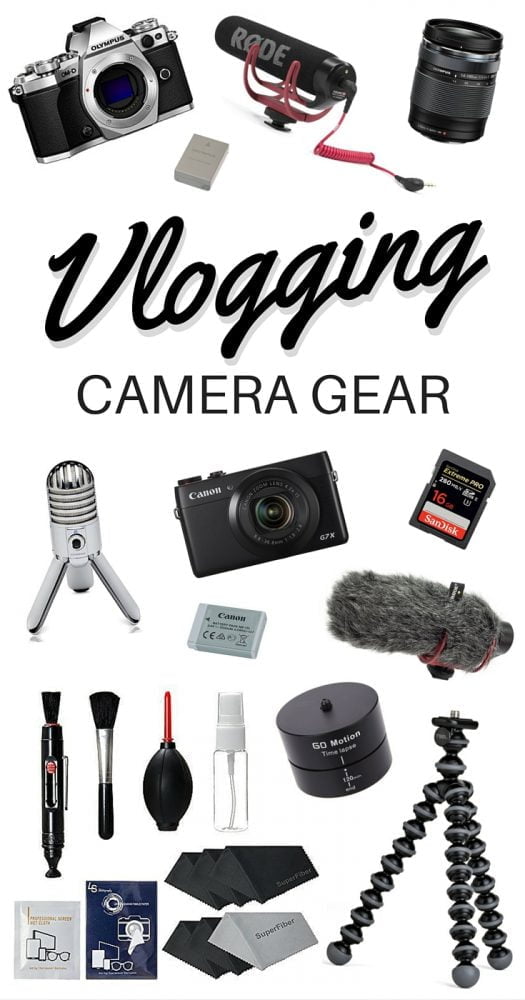
Canon G7X
We got the Canon G7X because it is considered the best vlogging camera out there and it’s been recommended by some of the top YouTubers. Now that I’ve been using it for more than 8 months on a daily basis, I can see why it’s so popular.
So why is the Canon G7X the best vlogging camera? Well, it has a flip screen so you can position yourself in the frame, it performs well in lowlight in comparison to other cameras, it has optical image stabilization which eliminates a lot of shake, it has a point and shoot body size yet delivers professional images and video, it has great autofocus, and the touchscreen allows you to quickly change focus points while recording. There’s a lot to love about the Canon G7X, which is why these days I use it as my primary camera.
If you’re in the market for an even newer model, then you can check out the recently released Canon G7X Mark ii. I haven’t tested out the new one – I’m perfectly happy with my current model – however, the key features of the new Canon G7X Mark ii are: better handling, improved image quality at higher ISOs, faster continuous shooting performance, improved autofocus with regards to low contrast scenes and subject tracking, and a new time-lapse movie feature.
Olympus OM-D E-M5
The Olympus OM-D E-M5 is Sam’s primary camera, which he uses for both photography and video. If you’re mostly filming selfie style, then this camera is not the best vlogging camera for you, but we use the Olympus when we’re filming each other or getting the B-roll in between. This camera is equipped to shoot 1080p Full HD video at 30fps and we use the Olympus 14-150mm f4-5.6 II lens.
Some things to love about this camera are that it has 5-axis image stabilization, which results in some really smooth pans even if you’re shooting handheld; it has a blazing fast autofocus and solid tracking, so you don’t miss out on a cool shot in front of you; it has a large OLED touchscreen display that tilts so that you can actually see what you’re shooting when you have the camera in an awkward angle; it’s smaller than a dSLR, so it’s easy to handle and travel with; and lastly, it has a pretty cool retro look, which is a cool bonus.
RODE External Microphone
When it comes to external microphones, RODE is one of the leading names in the industry. After hearing many of our vlogger friends rave over their gear, we too decided to try them out, and we’ve been using them ever since.
I would say your two best options for external microphones are: the Rode Video Mic GO and the Rode VideoMic Pro. Now let me tell you the differences between the two.
We use the Rode VideoMic GO. This is a directional mic with shock mounting that requires no batteries whatsoever. The VideoMic Go uses the camera as its energy source. We love it because it gives your audio a very clean and crisp sound, meaning it focuses on the sound that is directly in front of the microphone and reduces other surrounding sounds in the background.
If you’re looking for something a little fancier, you have the Rode VideoMic Pro. Unlike the VideoMic GO, this one requires an external battery source, but that being said, you’re supposed to get around 70 hours of recording from a single 9V battery. On the rear face of this microphone you’ll find your power, filter and controls so that you can boost your levels if needed.
RODE Dead Cat Furry Wind Cover
When you’re filming videos, wind is your arch-nemesis. Nothing ruins audio quite like the wind blasting your mic from every direction and carrying your words away with it. If your filming style requires you to be speaking in front of the camera and you’re going to be shooting in open spaces that experience heavy wind, then you absolutely must invest in a dead cat. (Strange name, I know.)
So what is a dead cat? Basically, it’s a furry wind cover that acts as a windshield. The artificial fur is specially designed to minimize wind noise and it works wonders. All you have to do is pull off the sponge cover off your regular Rode Mic (which works just fine in normal settings), and put the dead cat on instead. The dead cat does draw a bit more attention to your camera, which is why we generally swap it only when needed.
Again, when purchasing a dead cat, make sure you check the size so that it’ll fit your microphone. You have the DeadCat GO, which is a furry wind cover for the VideoMic GO; and the DeadCat VMP, which is meant to be used with the VideoMic Pro.
Joby Gorillapod
While we do lug around a real tripod for photography purposes, the Joby Gorillapod is our go-to tripod when filming. So what makes the Gorillapod so great? Well for starters, its 3 legs are flexible which means you can bend and adjust them into rather odd shapes allowing you to get shots from creative angles. You can also wrap the legs around tree branches, balconies, rocks, or any random object you want to use to film a timelapse.
Another thing I like about the Gorillapod is that you can kind of use it as a selfie stick. If you have shorter arms and you’re vlogging selfie-style, sometimes the camera can end up being too close to your face. However, you can use the Gorillapod to give your arm a bit of extra length so that you’re getting the background in your shot as well as your face.
The Gorillapod also has an adjustable ballhead, which makes it easier to further refine your shot and make sure things are level. Plus, aside from that, it has a quick-release so that you can grab your camera and start filming if something grabs your attention.
Just make sure you’re getting the right Gorillapod for your camera so that it can hold up the weight. They come in different sizes including: JOBY Gorillapod for Point & Shoot Cameras and Joby Gorillapod for DSLR and Mirrorless Cameras.
Aside from that, they have also released Gorillpods for professional camera rigs with large zooms and Gorillapods for anyone filming with a phone. You can have a better look at JOBY’s gear page here.
Rotating Tripod Time Lapse Stabilizer
This is a recent addition to our vlogging gear kit, but one that I’m really enjoying.
So what exactly is a rotating tripod time lapse stabilizer? Think of it as an egg timer for your camera. What you do is screw the camera onto the rotating tripod, spin the timer however long you want it to run, and then you set it on a flat surface and let it do its work. The rotating tripod time lapse stabilizer slowly pans 360 degrees, creating a cool time lapse of the scene in front of you. My time lapse stabilizer gives me 120 minutes, but you can get ones that do 60 minutes.
Just remember to adjust your camera settings before hand so that you’re shooting at intervals. This will result in a smaller and much more manageable file size, as opposed to what you’d get if you let your camera run the whole time you’re filming. Also, ensure that your stabilizer is level to prevent having an imbalanced time lapse.
Memory Card
Now let’s talk memory cards.
We use the SanDisk 16 GB Extreme PRO 280 MB/s. This memory card gives read speeds of up to 280MB/s and write speeds of up to 250MB/s making it one of the fastest memory cards out there, however, note that to take full advantage of these speeds your camera needs to support UHS-II.
For a more budget friendly option, I would just go with the SanDisk 16GB Extreme PRO 95MB/s, which has slightly slower speeds but still gets the job done. And let’s be honest, the average person wouldn’t be able to tell the difference between the two. I know I wouldn’t; I only know all this because Sam is really into camera gear and I’ve learned all this techy stuff by osmosis.
Spare batteries and charger
Always, always carry spare batteries!
Sam and I have a total of 4 batteries for each of our cameras, which may sound a bit overboard, but when you’re using your camera to shoot a lot of video, and more specifically time lapses, this can drain your battery fairly quickly. This isn’t to say that we go through 4 full batteries every day, but we like to be prepared in case we’re out all day and then forget to charge them at night. You may not need to carry these many batteries around, but I would always recommend having at least one spare.
For my Canon G7X I have 2 batteries from Canon Battery Pack NB-13L, and I have another 2 batteries by DSTE. You can get cheaper batteries through a third party like DSTE, but just keep in mind that the battery life on these tends to be a little bit shorter.
For the Olympus OM-D E-M5 Mark II we use this Olympus Battery which works on both the EM-1 and the EM-5.
Samson Meteor Mic Studio Microphone
This is a microphone that we use in the editing process and depending on your video style you may not even need one. Because we film a lot of destination guides, we often lay down narration tracks over the B-roll we’ve shot. For these recordings we use the Samson Meteor Mic Studio Microphone, which comes with a USB cable that plugs right into your computer.
We bought the microphone on its own but we then had to get a cover for it to silence those unruly Bs and Ps. A better option would be to get the full Samson Meteor Mic Studio Microphone Kit which comes with headphones, but most importantly, a pop filter!
Camera cleaning kit
Last but not least, let’s talk about keeping your vlogging camera gear all clean so that you can get the clearest image possible.
We carry a pretty basic camera cleaning kit around, but it has everything we need including: a double sided cleaning pen (one side is a dust removal brush and the other has a carbon cleaning tip that removes fingerprints and grease), an air blower to remove dust particles, and microfibre cleaning cloths.
And that’s a look at our current vlogging camera gear. Sam is constantly testing out new products and swapping out things that we don’t use enough or don’t work, so I may update this list over time, however, for the time being this is what we carry with us wherever we go. We try to keep things fairly light and compact, but we’ve also been eyeing a certain drone, so our gear kit could be getting a lot heavier soon.
Are you into vlogging?
What other vlogging gear would you recommend?
This post contains affiliate links, but we use every single item on this list ourselves and can recommend them firsthand.
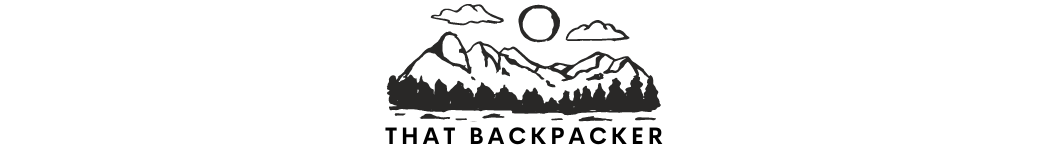
Hey! New follower here, I stumbled across your YouTube channel recently and have binge watched so many of your videos. You have visited so many exciting places and give really good informative videos!
I like your suggestions. I recently bought a 32gb external memory card for my phone camera which is extremely useful. As well, I bought a portable car charger that connects into a car charger. Once plugged in, you can connect laptop DC charger plugs into its two outlet slots. It also has two USB port slots. My friend and I used the charger on a 10 hour trip to Mexico. I was editing videos the entire trip and my friend was using her cell phone using roaming and the charger.
Great article Audrey. have fun in South Korea. (hello Sam; love your guys’ videos)
That’s a great overview of your gear. I always like to see what equipment people are using to make their videos or photos. I haven’t tried making videos yet (ok I tried but they weren’t any good). I’m going to try and get into a bit more this coming year.
Hey, great list! Just got the same Olympus camera, will the RODE External Microphone work with it?
Thanks
Yup, we’re currently using the RODE VideoMic GO on the Olympus OM-D E-M5.
I have the Olympus OM-D… with a 20mm lens, kit lens and 45mm lens. I feel like the autofocus always goes in and out, not able to focus easily. Do you have the same experience? Any tips? I need a camera for putting on a tripod in my house to film videos. You think the GX7 is better? Thanks!
This is a solid Vlogging setup! I highly recommend the Joby Gorillapod. For such a small and inexpensive product it can add so much extra value to your Vlogs. Especially when travelling or even in the house as a traditional tripod.
Thank you for a great article. Just Got OM-D em5 mk ii and hooked RODE MicroVideo tryed my first Vlogin. The problem is huge amount of hiss. Did you experienced similar problem? Is your recorded voice clear enough? Thanks for sharing.
Hi Martin, try going into your camera settings and lowering the microphone volume on there. There are a few YouTube tutorials on how to do this and it should eliminate the hissing.